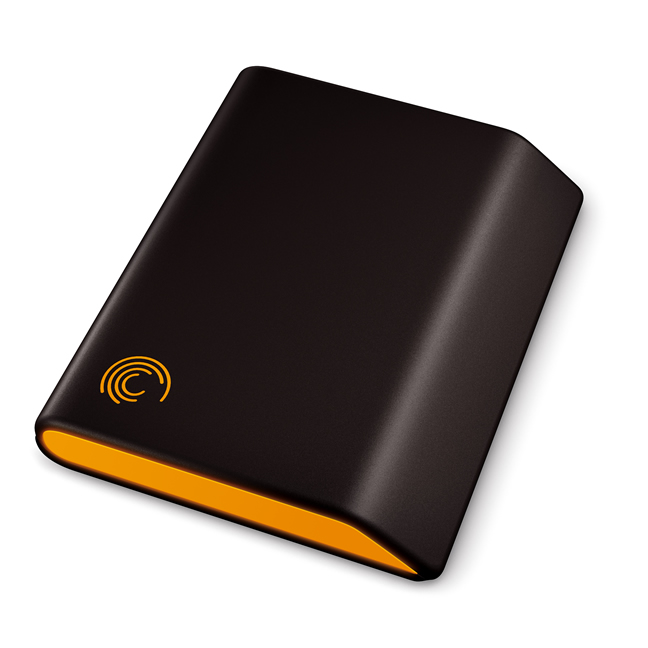Search This Site

Custom Search
|
 |
||||||||||
External Hard DriveUse It as a Back Up Hard DriveAn external hard drive is a good buy; especially if buying cheap external hard drives. Use it as a back up hard drive for additional security and storage capacity. Hard drive recovery tools are essential; and you can use an external drive as part of your back-up recovery plan. External hard drives are really taking off. They can be portable, are easy to plug in and use on just about any computer, and storage capacities are climbing. The first commercial external hard drives were quite large and not easily transported. These eventually evolved into internal disk drives as their size shrank down to permit this. However, with the need for data storage growing all the time, external drives are starting to make a comeback on all platforms. The market today is aimed at portability and memory capacity. Current external drives range in size from 20GB all the way up to 1.5TB.
Why External?The explosion of the Internet is what has truly driven the need for hard drives. There are two major contributors to this demand: security and storage capacity. As we all know, Internet access can expose you to various computer threats such as viruses, Trojans, worms, etc. It can be difficult to guard against everything, even with a good firewall and anti-virus program. That makes an external drive a prime candidate to do a daily back up hard drive, and we highly recommend daily or weekly backups of your system. There are lots of cheap external hard drives available but look for reliability; particularly if you are backing up important data. Hard drive recovery tools: there are quite a few software packages that are great for daily backups. I personally use Acronis True Image to back up my system, but this is not the only good one. WinBackup and Paragon are a couple other good ones. With any good backup software, you will be able to set your system to automatically back itself up at a specified time. (I have mine set for around 2:00 AM, as I'm not usually on my computer at that time.) Backup software will also keep incremental backups, meaning that you can restore your system to multiple points in time. You can keep these backups for however long you decide. So if you have a system failure or get a virus, you can simply go back as far as you need, whether it is yesterday's data or last week's data, and restore your system back to working order. Most software will run you around $50, but in my opinion it is more than worth it. If you keep any sort of personal information on your computer such as financial statements, medical records, even things like your latest resume, important emails, and pictures of your kids, grandkids or pets. Think about what it would cost you to replace in time or money. Having a system backup eliminates all those worries and gives you peace of mind that you can restore your system at any time. Let us not forget the good side of the Internet: the Internet gives us instant access to information like we have never had before. Along with information you may want to store MP3s, and other downloadable content. Some of these items can take up a lot of space, and over time you will find that you'll need to increase your storage capacity. One of the easiest ways to do this is with an external hard drive. You simply plug it in, power it up, format it if needed, and you are up and running.
The DriveAn external hard drive sits outside of your computer within an enclosure. Inside that enclosure is a hard drive that if removed, would look like the one inside your computer. That’s exactly what it is, an internal hard drive. The enclosure contains the connections needed to interface the drive with a USB or Firewire connection. Some enclosures will also contain a small cooling fan to dissipate the heat off the drive. External hard drives come in a variety of sizes. My personal favorites are the smaller drives that are made from laptop hard drives. They are small; laptop drives range in size from 1.8 inches to 2.5 inch. The storage capacities are growing all the time and range from 8GB to 320GB. These smaller drives are very portable, and the smallest will fit in your pocket. If you are not looking for something portable, you can get external desktop drives that range all the way up to 1.5TB. Powering the enclosure is accomplished one of two ways. If you are using a larger desktop external hard drive, it will have a power cord that you will plug into an outlet or power strip. The smaller more portable drives will draw their power from the USB port through the same cable they use to transmit data. This makes them great for carrying around with a laptop, as you will not need an additional power source for them. To write data to an external hard drive, you don't have to do anything different than you do with a regular internal hard drive. You simply go under the File menu, select Save As, and select the external drive. This will normally be in the list of drives as a 'Removable Drive'.
Setting Up The External DriveMost of the external drives you get today are connected through USB or Firewire ports. eSATA drives are also starting to become more popular. If you go for one of these make sure you have an external SATA connection on your computer.
That's it, it's that easy. Those few simple steps are all it takes to install your external hard drive. If you run into any problems installing your drive, first off refer to the manual that came with it. Sometimes manufacturers will require you to install specific software. This is uncommon, but some drives come with pre-installed security or backup software. If so, make sure you install this software from the CD/DVD that should have been included with your drive. Other troubleshooting tips include:
Flash DrivesGoing hand in hand with external drives, are Flash Drives. There are really only two differences between flash drives and external drives:
I have one in my pocket almost everywhere I go, and the storage capacity on flash drives is growing every year, while the size of the drive is staying the same. They make great key chains as well. If you want more information on flash memory, click the link below. More information on flash drives.
Buying a Drive
When looking to purchase, some of the best external hard drive brands include…
With sizes now up to 1.5 TB (1500GB), you can really start saving your data long term without having to worry about running out of room. By the way, 1.5TB will let you store around 250,000 or so MP3s. My personal favorite is Seagate. I have been using a Seagate FreeAgent Go drive for several years now. It doesn't need an external power source and plugs right into any USB drive. I use it to carry software I am working on, music, and applications. Seagate also has great warranties on their products. Before you buy an external hard drive you may want to look into building your own. All it takes is an enclosure and a hard drive. You only need to make sure that your hard drive and enclosure match up for size and connection type (IDE or SATA) and you have yourself an external hard drive. Thermaltake has even come up with a hard drive station for your desktop computer. You can simply plug in your hard drive, do what you need, pull it out and put a different one in. Great if you have a lot of old drives that aren't being used. My Recommendations
More Information If you want more technical information on hard drives, check out How a Hard Drive Works.
|
Thanks for
|
||||||||||
|
|
|||||||||||
|
| Home Page | Motherboards | CPU | Memory | Computer Drives | Graphics | Power Supply
| Input Devices |
| Output Devices | Cooling | Cases | Modems | Troubleshooting | Computer Guides | Buying Guide | | Free Games | Computer Software | Green Computers | Ultra Mobile PC | Glossary | Builder's Corner | | Site Index | Contact Us | Advertising | Return to top
Copyright© 2008-2014. Voice Marketing Inc. All Rights Reserved. Read our Privacy Policy. |
|||||||||||