Search This Site

Custom Search
|
 |
|||
Flash MemoryPortable USB Hard Drives Are Readily AvailableWhat is flash memory? Products using flash memory technology are known as portable usb hard drives, jump drives, pen drives, etc. The options available include custom branded to cheap USB flash drives. Flash memory is non-volatile, meaning that it can retain its data, even when not supplied with power. It is used mainly for transfer of data between various digital products and your computer. Examples of products that use this technology...
The list goes on, but you get the idea. It is very widely used because of its low cost to produce and ease of use. It is also extremely durable. When packaged as a memory card, it can withstand intense pressure, extreme temperatures, and even being submersed in water. I have personally washed and dried a USB drive and it is still working perfectly.
Flash memory does have some limitations. There is a maximum number of writes that can be done. Currently that number is around 1,000,000. This has been somewhat offset by what is called wear leveling. Built in software will control what is written where to spread the writes around. It will also track how many times a location has been written to. Normally, you will most likely not reach this limit however, as it usually extends beyond the life of the product. There are four main flash types in use. We'll take a look at each...
USB Flash Drive
USB flash drives come in many different shapes and sizes and are known by a few different names: USB flash stick, thumb drive, USB pen drives, jump stick, flash memory drive, and more. They all mean the same thing though, a portable data storage device that is universal to most computers. Portable USB hard drives (or flash drives) currently range in size from 32MB up to 32GB, and they are currently working on a 64GB version. USB drives are a huge improvement over other portable media types such as floppy disks, zip drives, and even CD/DVD. First off, they do not need any "media player" to read the data. They don't need a DVD drive or floppy drive to be used. All you need is a USB port, and almost every computer in use today has one. Second, they are solid state. They don't have any moving parts, so cannot break down, as a zip drive might. USB drives do not need an external power source. They draw all the power they need directly from the USB port. Flash drives can be used in many ways...
Compact Flash Memory Cards
Compact flash cards have been around for some time now, and are widely used in the digital camera industry. It is however gaining popularity as a portable means of storing data. Compact flash capacity has grown over the years, and is keeping up with USB flash drives in size. Many laptops and even desktop computers will come now with a card reader that you can use to read and write to the compact flash card. You will see the speed of the card measured in the same way as you would for DVD players. You will see 8x, 20x, 133x etc. If you multiply that number by 150KB's, you will get the speed. So, for a 20x, you would have 3.0MB/s, for 133x, you get about 20MB/s. Compact flash cards are also extremely durable. They can withstand temperature ranges of -45C to 85C. Most are waterproof and can be submersed in water, and they are able to withstand intense pressures. About the only real downside is its size. For cameras they work great. But for slim devices, such as cell phones and PDA's, the size is just too big. Return To Top
SD Flash Memory Cards
SD flash cards are smaller than compact flash cards, so are widely used in PDA's, cell phones, GPS and even video game consoles. The Secure in Secure Digital came from the card's origin. SD cards were originally designed by Toshiba, who added encryption hardware to try and prevent the piracy of music. In theory, this was supposed to allow for enforcement of Digital Rights Management (DRM) of digital music. We see where that got them... Read and write speeds of SD flash cards are similar to compact flash cards. They range from 1MB/s up to 30MB/s on the high end cards. 
Also included in the SD family are micro SD cards. These are very small memory chips that are used mostly in cell phones and PDA's. These are usually installed near the battery under the back cover, and are used to provide storage for music or photos. Micro SD cards need an adapter to be used in a PC. This adapter looks just like a regular SD card with a place to insert the micro SD card. Uses for SD flash cards include...
Solid State Drives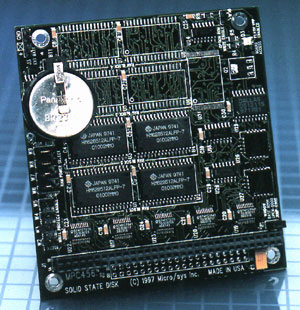
Solid state drives are just starting to gain popularity, and are still quite expensive. A solid state drive is basically a hard drive that uses flash memory. Being that they are solid state, they have no moving parts. This makes them faster than a regular hard drive. There are 3 main advantages to using solid state drives over conventional hard drives.
There are some disadvantages as well.
Solid state drives will continue to come down in price as the technology matures. It is something to keep your eye on for the future. However, unless you have a very large budget, the price makes their use very restrictive. One option however would be to purchase a smaller drive, say 16GB. These can be found for around $250. You could use this drive specifically for the operating system only, and help speed up your system.
Return from Flash Memory to Computer Memory Return To Build Your Own Computer Homepage |
|
|||
|
|
||||
|
| Home Page | Motherboards | CPU | Memory | Computer Drives | Graphics | Power Supply
| Input Devices |
| Output Devices | Cooling | Cases | Modems | Troubleshooting | Computer Guides | Buying Guide | | Free Games | Computer Software | Green Computers | Ultra Mobile PC | Glossary | Builder's Corner | | Site Index | Contact Us | Advertising | Return to top
Copyright© 2008-2014. Voice Marketing Inc. All Rights Reserved. Read our Privacy Policy. |
||||


