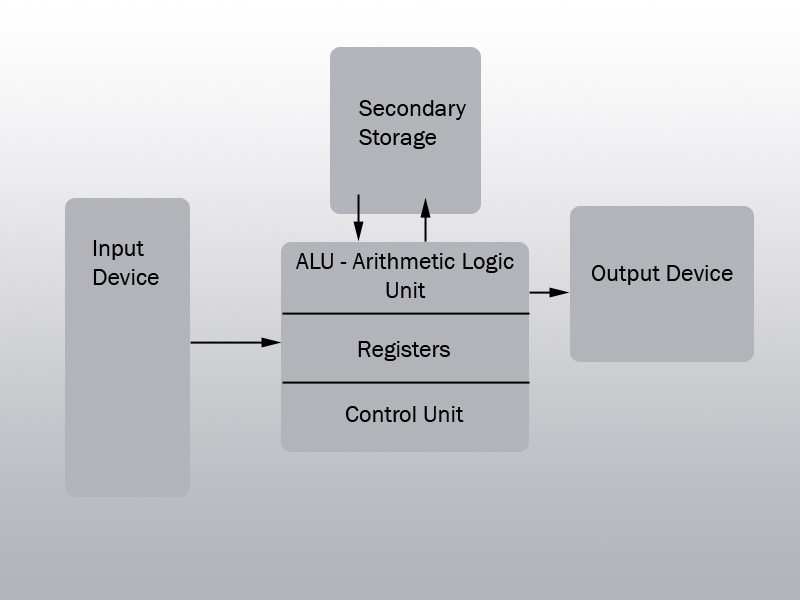Search This Site

Custom Search
|
 |
||
What Is A CPU?What is a CPU Motherboard Bundle or Combo?What is a CPU? The functional diagram of a CPU below shows how it works. Think of a CPU as the brains of a computer. The CPU is like a control center that takes data input and converts it to information output. It does this through a very complex set of circuitry that runs sets of stored instructions. The Importance of the Relationship of the CPU Motherboard BundleOften you will find the CPU and Motherboard sold as a CPU Motherboard bundle or combo. A certain type of CPU must be 'matched' to a certain type of motherboard as each motherboard supports only a specific type of CPU (important to know if you need to replace the CPU). Check the motherboard manufacturer's specifications before replacing or upgrading a CPU. What Does CPU Stand For?The CPU stands for Central Processing Unit. It is an electronic circuit that processes computer programs. Functional Diagram of a CPU: CPU Architecture and Operation
What is a CPU made of? Technically, its a hunk of silicon, copper, and a few different chemicals. There are two main parts of a CPU...
All of the data input comes from 2 sources: primary memory, and secondary memory. Primary memory consists of the computer's RAM (Read Access Memory) and the processor cache. This memory is temporary storage, meaning it is erased when you turn off your computer. Secondary memory is semi-permanent and permanent. This is made up of hard drives, DVD's and CD-ROM's, etc.
Control UnitWhat is a CPU Control Unit? The CPU control unit uses electrical signals, passed through the circuitry, that direct the computer to execute the different stored program instructions or procedures. The control unit does not actually execute any of these procedures, it simply controls which ones to execute when. The control unit communicates with the arithmetic logic unit and the system memory.
ALU - Arithmetic Logic UnitWhat is a CPU Arithmetic Logic Unit? The ALU is where all the arithmetic and logical operations are carried out. There are 4 types of arithmetic operations that the CPU can perform...
The ALU will also perform logical operations. This is simply a comparison operation. Does A = B? It can compare numbers, letters, and some special characters. The CPU will then take action based on the outcome of this operation. This is central to the CPU and allows it to be able to tell you things like...
The logical operations of the CPU test for 3 conditions...
There are complex combinations of logic as well. The CPU can also test for greater than or equal to, or less than or equal to or not equal Return to Top of What is a CPU
RegistersWhat is a CPU Register? The registers are what the CPU uses for temporary storage of data. They are not part of any of the system memory, but are instead additional storage locations that are on the CPU itself. This makes registers very fast for the CPU to use. The registers are controlled by the control unit and are used to hold and transfer instructions, and perform the logical and arithmetic operations. Registers are like Post-It notes. They are a temporary space to store information. Registers are assigned specific functions when they receive data. They are used as...
Put It All TogetherSo what is a CPU's job? To put this all together, let's compare this to a real world example. We'll use the example of going to a bar and ordering a martini. In our bar we have:
The process starts with the input, you go up and order a martini. The liquor shelf is like a hard drive, the secondary storage. All the bottles of liquor are stored there. It is permanent storage, so you can hold the bottle as long as you need to, but it takes a moment to find the one you want. The counter is like your motherboard. Everything done to mix the drink is done on the counter, but there is a limit to the space. The shaker is like the ALU, this is where the drink actually gets mixed - where the work gets done. The martini recipe is the control unit, it tells the bartender what to put in the shaker. Space on the counter is like the RAM. All the ingredients for the martini are brought out and stored temporarily on the counter for faster access. So, we could keep all the ingredients in the liquor shelf, but find that it is faster to bring out the ones we need and put them on the counter, the same way that it is faster to access the computer's RAM than to go to the hard drive every time. Think of the jigger like the registers. If the bartender pours out a shot, he can temporarily store it on the side for even faster access then using the bottle every time, but he only has so many jiggers he can use. Once the ingredients are mixed, they are poured into the glass and served to you. This is the output. This example also helps to illustrate the speed of the different memory locations that the CPU uses. The hard drive and DVD type storage are the slowest, but are permanent, like the liquor shelf is permanent storage for the liquor bottles. The system memory is fast, but is not permanent - the bottles will get put away after the martini is made. The registers, the jiggers to be used in the drink, are very fast, but are gone as soon as the bartender pours them into the shaker. Using all these memory locations together, allows the CPU to optimize its operations for speed. In the case of our martini, your typical desktop CPU would perform all those actions in millionths of a second. Your typical supercomputer would perform these actions in billionths of a second. The key to processors is speed. The faster your processor, the faster your computer can operate. When you are looking to build your own computer, keep in mind that although the processor speed is key, it needs to be looked at as part of the whole package. So now, when someone asks you "What is a CPU?" or "What does CPU stand for?", you will know the answer.
Return to CPU's from What Is A CPU Return to Build Your Own Computer Home Page |
What's NewHere's What Visitors Have to SayAwesome site and very useful information that is to the point... Thank you for the hard work that you put into this site. This site is the best site on the net far as I am concerned and I will be refering this site on to my students. Once again, great site!!! Kristian, IT instructor from the U.K. Thank you for helping me to fix my pc motherboard led indicator. Dietram, Tanzania Hi, I found your site and all the wonderful tutorials. This is just the thing I'm looking for. Davey, Canada The hardest part of the build, I thought, was the wiring. And here your guide really shines. Most of the other computer build guides ignore it, or just say 'connect all the wires properly'. So thanks for the details! Donald, Netherlands |
||
|
|
|||
|
| Home Page | Motherboards | CPU | Memory | Computer Drives | Graphics | Power Supply
| Input Devices |
| Output Devices | Cooling | Cases | Modems | Troubleshooting | Computer Guides | Buying Guide | | Free Games | Computer Software | Green Computers | Ultra Mobile PC | Glossary | Builder's Corner | | Site Index | Contact Us | Advertising | Return to top
Copyright© 2008-2014. Voice Marketing Inc. All Rights Reserved. Read our Privacy Policy. |
|||