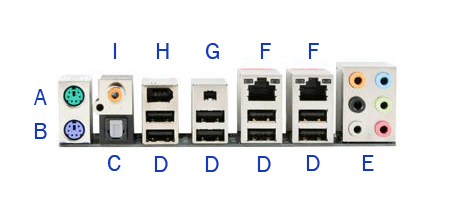Search This Site

Custom Search
|
 |
|||
Motherboard ConnectionsWhat is the Definition of Motherboard?Panel setups, motherboard connections and motherboard connectors are part of building your own computer; setup may differ with motherboard cpu combos. The simplest definition of motherboard is that it makes your computer work. The motherboard is the main circuit board of your system (also known as the 'heart' of the system by some); therefore the connections in/out of the motherboard are critical to the operation of your system. The motherboard connections go to the CPU, ROM, memory RAM expansion slots, PCI slots, and USB ports. There are also motherboard connectors/controllers for devices such as the hard drive, DVD drive, mouse and keyboard. Motherboard Connections: The Mobo Back Panel
Hooking Up Your Motherboard Connectors
I have 2 standard motherboard connections pictured here, that you will find on the motherboard. Keep in mind that not all motherboards are the same, and the panel setups will differ, as you can see. However, once you can recognize the different shapes and positions of the connections, you will be able to do this on any motherboard. In the case of the above two pictures, the top panel does not have any monitor hookups, so would require you to have a video card. The bottom panel does have a monitor hookup, so you would have the option of using a video card.
Return from Motherboard Connections to Motherboards Return To Build Your Own Computer Home Page |
What's New |
|||
|
|
||||
|
| Home Page | Motherboards | CPU | Memory | Computer Drives | Graphics | Power Supply
| Input Devices |
| Output Devices | Cooling | Cases | Modems | Troubleshooting | Computer Guides | Buying Guide | | Free Games | Computer Software | Green Computers | Ultra Mobile PC | Glossary | Builder's Corner | | Site Index | Contact Us | Advertising | Return to top
Copyright© 2008-2014. Voice Marketing Inc. All Rights Reserved. Read our Privacy Policy. |
||||