Search This Site

Custom Search
|
 |
|||
Computer Modems ComparisonsThe Importance of Wireless Internet Providers and High Speed Internet ProvidersComputer modems and their relationship to wireless internet providers and high speed internet providers. And what are the differences (including benefits and costs) between fibre optic, cable and DSL? Does the choice of a broadband wireless router impact on your choice of modem? Looking for a better connection to the Internet? And for improved service from your wireless internet providers (and/or high speed internet providers)? You need the right modem, matched with the best high speed internet providers. Note: If you have some experiences (good and/or bad) with modems, how about sharing them with the rest of us? Click here to share your thoughts on what's the best modem available (and the best type - fibre optic, cable or DSL). We'd like to hear what you have to say. Looking at choosing between available high speed internet services? Not to sound like a commercial, but if you are getting tired of the slower speeds of dial-up, or tired of waiting for a download that takes forever, then you are in the right place. If you are looking to upgrade your Internet connection, and your wireless internet provider, there are also different options available to you. Broadband Choices: Fiber Optic, Cable, and DSLThe main choices out there for broadband are cable, DSL, and fiber optic (the most common comparison is cable vs dsl because fiber optics are harder to access - although technology is changing rapidly).
Before we look at the choices available, it's important to understand how this electronic device operates: in the simplest of definitions it is used to send and receive digital data over a phone line. Cable: connects via radio frequency channel on cable television lines. DSL: is used to send and receive data over a DSL phone line (in order to use high speed ADSL service). Fiber optic: sends and receives data through fiber optic lines typically laid underground in new construction. When you are ready to buy, you need to compare amongst the many types available: there are fiber optic, cable, and DSL modems.. The next few pages will look at the different types of service and discuss the similarities and differences between the three. The main properties I will cover are: Return to top of this page. Modems
Aside from speed, availability and cost, some of the other differences lie not only with the technology but also with the high speed service providers themselves. The quality of customer service for installation, troubleshooting, and setup will vary from provider to provider. These are services that you will want to take into consideration when making a decision on an ISP (Internet Service Provider) or on wireless internet providers. P.S. Don't forget that you'll want to review a broadband wireless router also. Next Page - DSL, Fiber Optic and Cable - Speeds Fiber Optic, DSL, or Cable Modems: Which Do You Find Best to Use?To access the Internet, you need a modem. Name names - share with us the brands you've found to be the best (or worst). And tell us why? (Speed, availability, cost, reliability and/or performance?) And tell us whether you use Cable, Fiber Optic or DSL Modems. Return to Homepage from Modems |
What's New |
|||
|
Here's What Visitors Have to SayAwesome site and very useful information that is to the point... Thank you for the hard work that you put into this site. This site is the best site on the net far as I am concerned and I will be refering this site on to my students. Once again, great site!!! Kristian, IT instructor from the U.K. Thank you for helping me to fix my pc motherboard led indicator. Dietram, Tanzania Hi, I found your site and all the wonderful tutorials. This is just the thing I'm looking for. Davey, Canada The hardest part of the build, I thought, was the wiring. And here your guide really shines. Most of the other computer build guides ignore it, or just say 'connect all the wires properly'. So thanks for the details! Donald, Netherlands |
||||
|
| Home Page | Motherboards | CPU | Memory | Computer Drives | Graphics | Power Supply
| Input Devices |
| Output Devices | Cooling | Cases | Modems | Troubleshooting | Computer Guides | Buying Guide | | Free Games | Computer Software | Green Computers | Ultra Mobile PC | Glossary | Builder's Corner | | Site Index | Contact Us | Advertising | Return to top
Copyright© 2008-2014. Voice Marketing Inc. All Rights Reserved. Read our Privacy Policy. |
||||
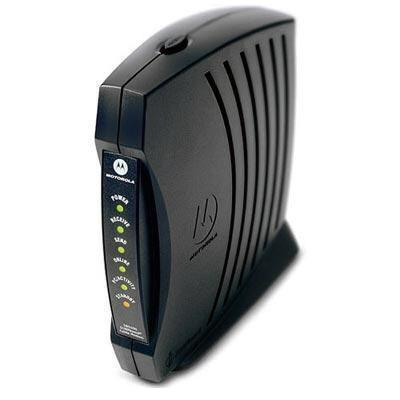 There are similarities between all of them, as well as some differences, that you should know about in order to make an informed decision.
There are similarities between all of them, as well as some differences, that you should know about in order to make an informed decision.


