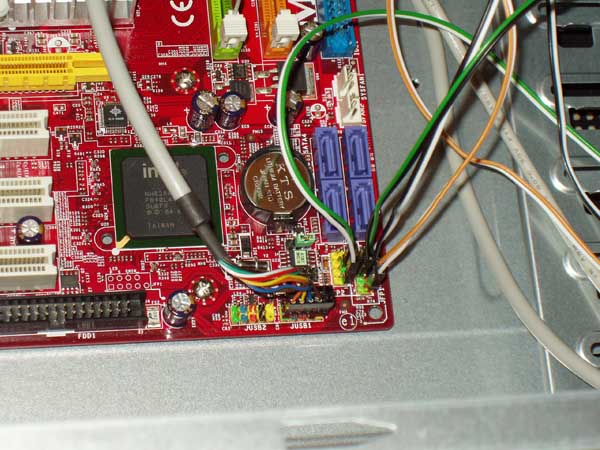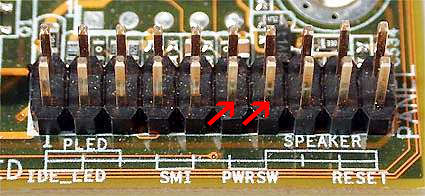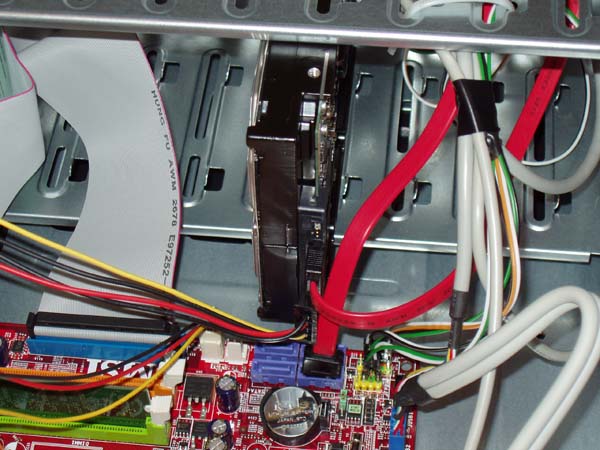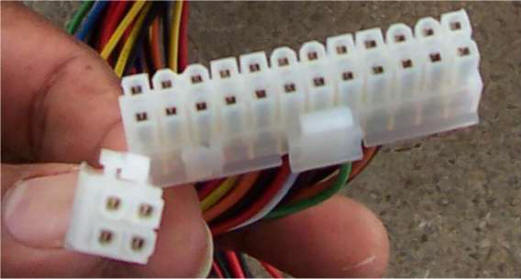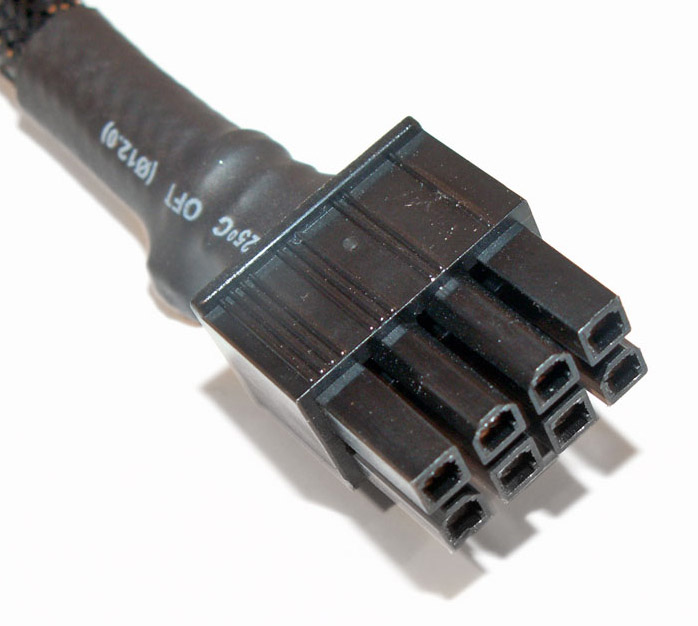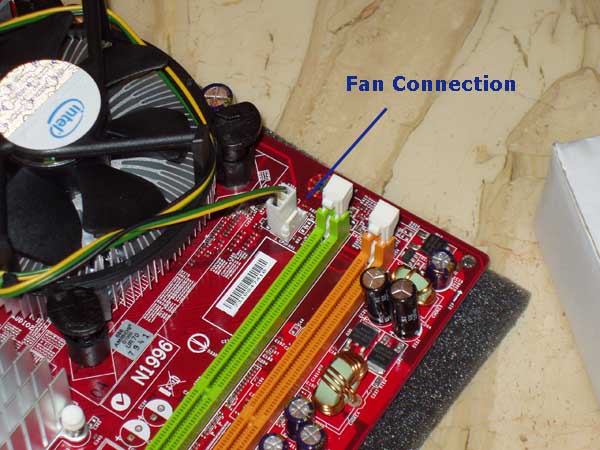Search This Site

Custom Search
|
 |
|||||||||||||||||||||
Connecting Your Media Center ComputerBuild Your Own Home Theater SystemWhat is a media center computer? It can be set to run your digital, television, or theater entertainments. Build your own home theater: use a specific home theater pc case and specialized software to build a home theater pc. Ok, time to hook up your media center computer. We'll go over both the internal and external connections here. Let's jump right in. Note: If you need to know where the different connections on the motherboard are, check out a motherboard diagram. This motherboard is not the same as the one I recommended, but the layout will be similar.
Note: Your media center computer may have other connections not covered here. Refer to your home theater pc case manual to find out where these need to be connected. Motherboard, Drives and Video
External ConnectionsThere are multiple ways to hook up your media center computer to build your home theater system. The most basic method is to connect the S/PDIF output from the motherboard back panel to your receiver's coax digital input. Then connect your DVI video out on either the motherboard or the video card to your TV or projector. When you build a home theater pc, you'll find there are many different ways to hook your HTPC to your system. Depending on which hardware you bought, it would take an entire website dedicated to connections alone to cover all the variations. So here is a website that goes into a ton of detail on the different possible connections. Additional Reading:Everything connected? Next we'll install the operating system. Return to Computer Guides From Connecting Your Media Center Computer Return to Build Your Own Computer Home Page |
Thanks for
|
|||||||||||||||||||||
| Output Devices | Cooling | Cases | Modems | Troubleshooting | Computer Guides | Buying Guide |
| Free Games | Computer Software | Green Computers | Ultra Mobile PC | Glossary | Builder's Corner |
| Site Index | Contact Us | Advertising |
Return to top
Copyright© 2008-2014. Voice Marketing Inc. All Rights Reserved. Read our Privacy Policy.