Search This Site

Custom Search
|
 |
||||
CPU - Central Processing Unit
CPU ArchitectureThe central processing unit or CPU is the brains of your system; therefore as a key component you need to understand processor benchmarks when building your system. Since most of us recognize the importance of speed for our systems, it also becomes important to know how to conduct a CPU speed test (particularly if you're having speed issues). Make sure that you understand the central processing unit architecture as it relates to the two parts of processor. Additionally, it's important to understand, what is the definition of motherboard; and how does the 'mobo' relate to your processing unit? The central processing unit provides a key operating function for the whole system. Sometimes simply referred to as the processor or microprocessor, it is where all the computer's calculations take place. The first microprocessor was the Intel 4004, which was created in 1971. What was significant about the 4004 was that it was all on one chip. Before that computers were a collection of chips. The most important thing to recognize about processor architecture is that there are two main parts to it: the ALU, or Arithmetic Logic Unit, and the Control Unit. The ALU is where all arithmetic and logic operations take place. The control unit extracts instructions from the system memory, decodes, and then executes them, calling on the ALU as necessary. This sounds pretty intense but it is important in the overall understanding of your computer operations. How Does A Processor Work?
More Information on How A Processor Works
What's In A Name?
Processor speeds are important indicators of how fast a processor is, but only when compared with processors in the same series; processor benchmarks are an important part of understanding performance. L2 cache and front side bus also come into play here. In this section we'll take a look at processor architecture and how that goes into the naming and speed of the processor (and why and when a CPU speed test is necessary). It's important for you to understand how processors are named so that you can make an informed decision when buying. Learn More About Processor Naming Conventions
The Big TwoThere are two main players in the desktop computer processor market. Intel and AMD (Advanced Micro Devices). These two brands have been battling back and forth for years trying to gain an edge and more market share, and probably will continue on for years to come. AMD usually ends up having the cheaper processors, but Intel will usually have the faster. This is not true one hundred percent of the time, but overall this is how it has worked out. These articles will take a brief look at the history of each company.
Processor RecommendationsWhether you are looking for a high end gaming system, or a home business computer, take a look a these recommendations. Check out the tab up top for even more central processing unit information. Processor ChartsYou can find the most comprehensive processor comparison charts on the web; for example, Tom's Hardware provides good reviews but when possible try to use several sources of information and comparison before you make your buying decision. These CPU comparison charts allow you to select specific processors and compare them head to head using a variety of benchmarks. Most comparison charts cover pretty much every processor that you would want information on. From the old Pentium D's, the Extreme Edition Core 2 Quads, all the way up to Intel's newest release for 2013, their Haswell processor with 22nm processing technology and AMD's Bulldozer processing unit, you can find what you need online (and it continues to change and upgrade at least once a year; and sometimes several times during the year).
The processing unit is the brains of your computer system, the motherboard is the heart of it. Understand the definition of motherboard and how it relates to the central processing unit and the system operation. CPU Reviews
Intel Core 2 Duo E6750
Since the industry releases new processors pretty much annually, if you are looking to save money but still but good quality, look for the last-season release for the best prices. You can take a look in more detail at the Intel Core 2 Duo to see Intel's history of putting performance into its value proposition.
AMD Athlon 64 X2 4800+
For comparison to Intel, I've included a review I did of the AMD Athlon 64 X2 4800+ (it's been upgraded and replaced many times over). The AMD family of processors includes: the new FX series, A-series, Phenom, Sempron and, of course, the hard working Athlons. Both Intel and AMD processors are solid performers; the brands and the models change rapidly as the market keeps the pressure on to constantly improve performance. My best advice is to get the best you can afford but also keep in mind what your usage is; if you're not into gaming you probably don't need the highest performing CPU, you can install a more cost-effective but still hard working processor.
|
|
||||
|
Need help diagnosing computer problems or challenges? Check out our troubleshooting page for common computer building issues. |
|||||
|
| Home Page | Motherboards | CPU | Memory | Computer Drives | Graphics | Power Supply
| Input Devices |
| Output Devices | Cooling | Cases | Modems | Troubleshooting | Computer Guides | Buying Guide | | Free Games | Computer Software | Green Computers | Ultra Mobile PC | Glossary | Builder's Corner | | Site Index | Contact Us | Advertising | Return to top
Copyright© 2008-2014. Voice Marketing Inc. All Rights Reserved. Read our Privacy Policy. |
|||||
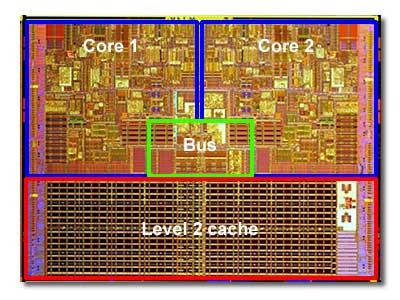
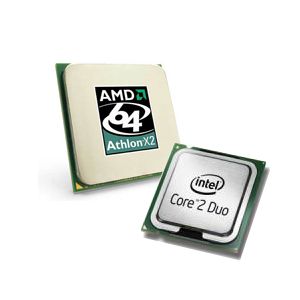 Processor naming can be quite confusing. What is an AMD 6000+? What is the difference between the Intel Core 2 Duo and the Dual Core?
Processor naming can be quite confusing. What is an AMD 6000+? What is the difference between the Intel Core 2 Duo and the Dual Core?
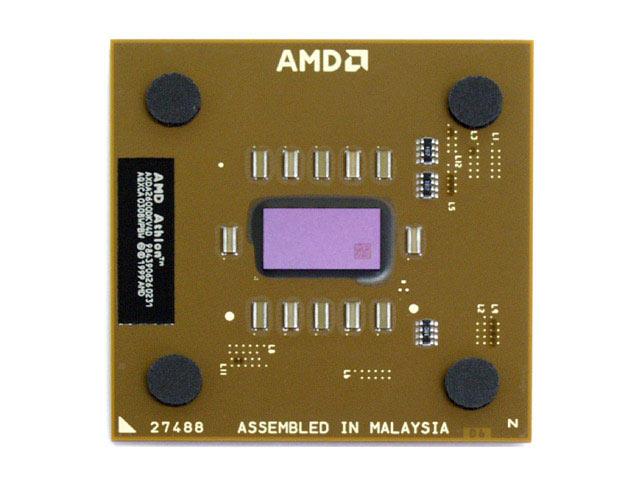
 Looking to pick up a new processor or upgrade an older one? Intel's Core 2 Duo E6750 was a great mid-range processor which kept users happy for quite some time; technology moves at a rapid pace and from the Core 2 Duo to the 3rd Generation Core i7 processor and to the highly anticipated Haswell processor, Intel keeps pace with demand.
Looking to pick up a new processor or upgrade an older one? Intel's Core 2 Duo E6750 was a great mid-range processor which kept users happy for quite some time; technology moves at a rapid pace and from the Core 2 Duo to the 3rd Generation Core i7 processor and to the highly anticipated Haswell processor, Intel keeps pace with demand.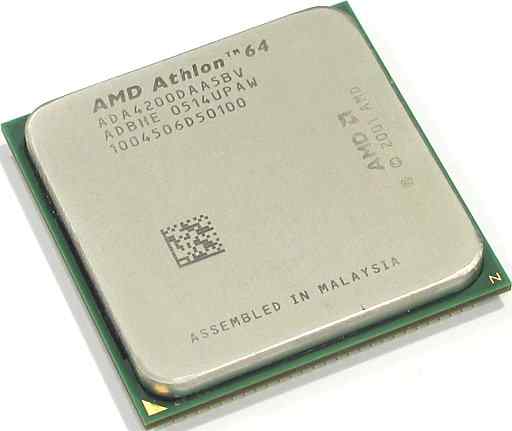 If you need a new processor or want to upgrade an older one at a great price - look at the AMD processors. AMD's processors for 2013 include the new FX eight-core which is designed for high end, heavy use, multi-tasking, gaming and more.
If you need a new processor or want to upgrade an older one at a great price - look at the AMD processors. AMD's processors for 2013 include the new FX eight-core which is designed for high end, heavy use, multi-tasking, gaming and more.


