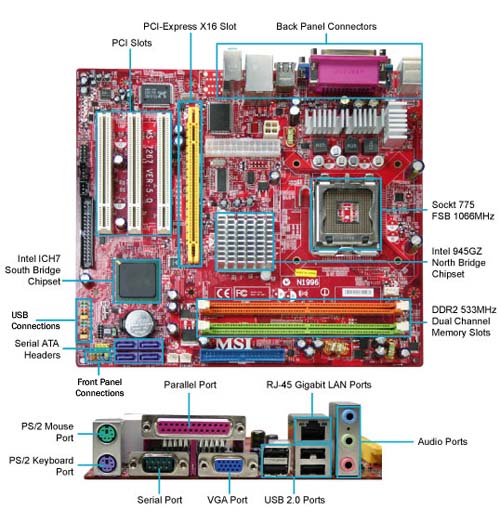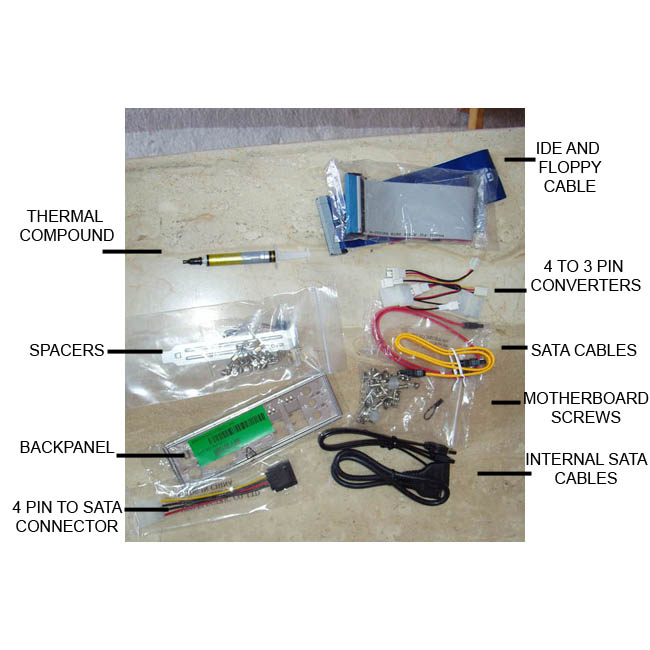Search This Site

Custom Search
|
 |
||
Getting To Know Computer Motherboards
For the computer motherboard's preparation, I have an MSI 945GZM6, with the Intel 775 chipset. Here is the board we'll be using...
You should take an inventory of what came with your motherboard to ensure that you have everything you will need. If you need a quick refresher of what is on your motherboard, click here to view the basic computer motherboard's layout. Even though most motherboards are laid out in similar fashion, some may have connections that others don't. Know which connections you will be using. Take a moment and study the layout of your motherboard. Once you know what you are looking at, you will recognize it on any board. You can also refer to your motherboard manual as it will contain a lot of detailed information and motherboard specs.
Next, let’s take a look at what was all included with your computer's motherboard. At a minimum, you should have gotten the following...
There may be other miscellaneous cables included, but the ones listed above are the main cables we'll be using. Here's where we stand.
Let's continue with installing the CPU...
Return to How To Build A Computer from Computer Motherboards Return Home to Build Your Own Computer |
|
||
|
|
|||
|
| Home Page | Motherboards | CPU | Memory | Computer Drives | Graphics | Power Supply
| Input Devices |
| Output Devices | Cooling | Cases | Modems | Troubleshooting | Computer Guides | Buying Guide | | Free Games | Computer Software | Green Computers | Ultra Mobile PC | Glossary | Builder's Corner | | Site Index | Contact Us | Advertising | Return to top
Copyright© 2008-2014. Voice Marketing Inc. All Rights Reserved. Read our Privacy Policy. |
|||