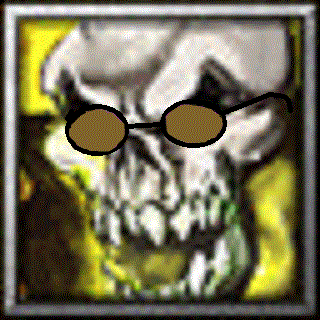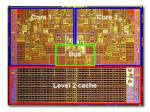Search This Site

Custom Search
|
 |
||
Welcome to the Build Your Own Computer BlogHow to Build a Computer?The Build-Your-Own-Computer Blog is one of the ways you can stay up to date on new articles and on updated or edited articles on the site. Find out tips and techniques for building your own computer: What is a motherboard? What is RAM? What are the best motherboard cpu bundles? How to build a computer that fits your specific needs? Be sure to subscribe to your favorite RSS feed to be alerted when we update the website. To subscribe, click on the RSS box in the left column of the site (on the orange XML/RSS button and copy the page URL into your feeder, or you can simply click add to the MSN, Google or Yahoo buttons). You can also bookmark this site by hovering your mouse over the Bookmark button and a multitude of choices will be available. Thank you for stopping by. Please use the Contact Us form to provide feedback or ask a question. Oct 11, 2017Install Drivers. For Example, NVIDIA Driver Download for Your Graphics CardAfter setting up the computer, you need to install drivers. For example, Intel chipset drivers, keyboard driver, graphics card drivers (such as ATI or NVIDIA driver downloads) and install printer driver. Continue reading "Install Drivers. For Example, NVIDIA Driver Download for Your Graphics Card" Apr 11, 2016Internal Hard Drive. Hard Disk Utilities.Your internal hard drive is necessary for storing information. Understand hard disk partition recovery, how to back up hard drive, why you need hard disk utilities, and where to find defrag software. Continue reading "Internal Hard Drive. Hard Disk Utilities." Nov 15, 2014Gigabyte GA-EX38T-DQ6. Is it One of The Best Motherboards?The Gigabyte GA-EX38T-DQ6, is a high performance, stable motherboard with good setup for cable management and SATA connections. Use best motherboard reviews to identify motherboard for your system. Continue reading "Gigabyte GA-EX38T-DQ6. Is it One of The Best Motherboards?" Nov 15, 2014Computer Problem Help ResourcesFind resources for computer problem help or computer troubleshooting. You can run into trouble when learning how to build your own computer; get help. May 04, 2014Computer Drives: Install New Hard DriveComputer drives are key hardware components; install new hard drive with care. Do not purchase cheap external hard drives unless cheap includes quality. Use external hard drive data recovery protocols. Jan 14, 2014Build Your Own Computer: How to Build A Computer?Want to build your own computer? Use this resource to find the best motherboard; what is RAM; CPU speed comparison; best computer parts; and a detailed guide on how to build a computer. Continue reading "Build Your Own Computer: How to Build A Computer?" Oct 08, 2013Gaming Input Devices. What is an Input Device? Types of Input Devices.Gaming input devices are critical (types of input devices are joystick, keyboard, etc.). What is an input device? A simple definition of input devices is hardware that provides data and controls signals. Continue reading "Gaming Input Devices. What is an Input Device? Types of Input Devices." Oct 08, 2013Installing a Hard Drive. Hard Drive Not Recognized.Installing a hard drive and setting up the hard disk format is the next step in this computer build. What to do if the hard drive not recognized? Do you have hard drive retrieval procedures? Continue reading "Installing a Hard Drive. Hard Drive Not Recognized." Aug 21, 2013Free Internet Arcade Games: Play Games on the InternetSome of the best free internet games are free internet arcade games; they provide a family-oriented internet game playing experience. Improve your keyboarding skills; play games on the internet. Continue reading "Free Internet Arcade Games: Play Games on the Internet" Apr 29, 2013New build gives silent post code--"none"New build, won't post. CPU fan turns, put known good power supply in, still nothing for POST code-silent. Made sure case speaker is hooked up.....AC 97 Apr 29, 2013Computer Components RecommendationsSite visitors ask for recommendations for computer components and parts; from graphics card, to cpu, motherboard, and more. Apr 29, 2013Computer Troubleshooting QuestionsReview these computer troubleshooting questions, and answers, when building or fixing your system. Apr 15, 2013CPU: The Central Processing Unit and CPU ArchitectureCentral processing unit (CPU) is the brains of your system; understand processor benchmarks. CPU architecture relates to two parts of processor. What is definition of motherboard; how does it relate to the processor? Continue reading "CPU: The Central Processing Unit and CPU Architecture" Apr 15, 2013Computer Power Supply: Use Power Supply Reviews to Help Buy Your Power UnitChoose the right computer power supply for your system; use power supply reviews to choose from many computer power supplies. Understand power supply schematics for installation and troubleshooting. Continue reading "Computer Power Supply: Use Power Supply Reviews to Help Buy Your Power Unit" Return To Build Your Own Computer Homepage from the Build Your Own Computer Blog |
|
||
|
|
|||
|
| Home Page | Motherboards | CPU | Memory | Computer Drives | Graphics | Power Supply
| Input Devices |
| Output Devices | Cooling | Cases | Modems | Troubleshooting | Computer Guides | Buying Guide | | Free Games | Computer Software | Green Computers | Ultra Mobile PC | Glossary | Builder's Corner | | Site Index | Contact Us | Advertising | Return to top
Copyright© 2008-2014. Voice Marketing Inc. All Rights Reserved. Read our Privacy Policy. |
|||