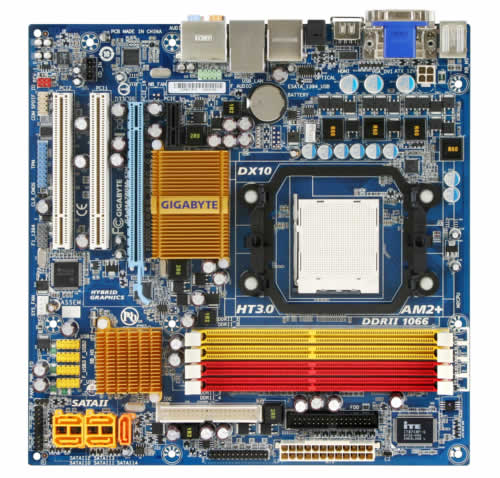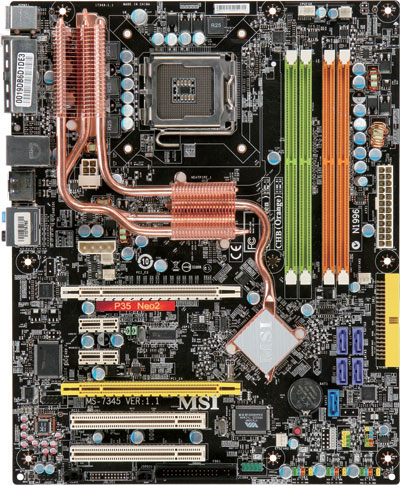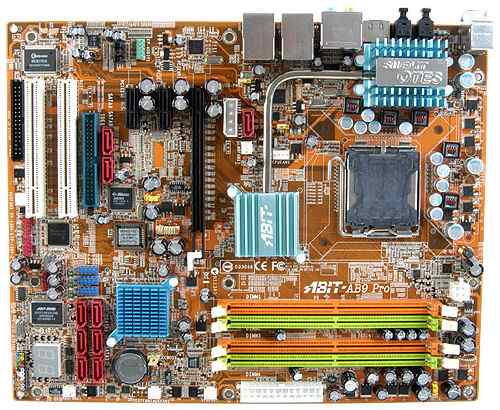Search This Site

Custom Search
|
 |
|||
How To Select The Best Motherboard
When You Build Your Own Computer, You Need to Use the Best MotherboardWhat is a motherboard? Where do you get the best motherboard? Use motherboard reviews and recommendations to build your own computer but make sure that you invest in quality (the 'mobo' is a key component of your system). In order to get the best performance motherboard you can, it's important to consider what you need in a computer. If the CPU is the brains of the computer, then you can consider the motherboard to be the nervous system. It is the main connection point for all other components in the system; and therefore needs to be consistently performing. There are a few things that you should take into consideration when selecting the right 'mobo' for your computer; these are highlighted below. And then, for better understanding of its importance to your system, we'll take a look at just what is a motherboard.
The Motherboard Connects to the ...
Check out a Motherboard diagram...
Best Motherboards and Selecting Your CPU
Best Motherboards and Sockets
It used to be that all processors had the same number of pins and would fit nicely into the motherboard's socket. As CPUs advance however, they need more and more pins, both for new features, and to provide more power to the CPU. The latest processors are getting away from pins on the CPU, and are putting them on the socket itself. This allows for easier installation; simply place the CPU on the pins in the right orientation, lock it down, and you're good to go. The socket allows the CPU to communicate with other components of the motherboard through the…
Best Motherboards and ChipsetsThe chipset is what controls all the communication between the CPU, the computer's memory, and the local bus (not the big yellow kind). A fast chipset is what allows efficient data transfers, and advanced power management features. It's not something you want to skimp on, but here again, a lot is driven by the CPU you select. The chipset consists of 2 major parts. The northbridge and the southbridge. The northbridge connects to the processor through what is called the Front Side Bus (FSB). This allows the CPU to communicate with the system RAM, AGP slot (for older graphics cards) and the PCI-E slot for newer graphics cards. The northbridge also allows the CPU to communicate with the southbridge. The southbridge, being that it is further from the CPU than the northbridge, is slower. It handles communications to components such the USB ports, the SATA connections, and the PCI slots.
Bus Speed
The one we are concerned with here is the Front Side Bus. It is the circuit that connects the CPU to the northbridge. FSB speeds currently range from 166 to 1666 MHz. The higher the better, but also the more expensive your motherboard will be. This is an important part of selecting the right motherboard for your computer, as the FSB will affect the computer's performance. The faster the bus speed, the faster your computer will operate, to a point. Keep in mind that generally, the computer will operate at the speed of the slowest component.
Memory
Keep in mind that the 32 bit versions of Windows XP, Vista and 2007 can only handle up to 4GB (for some systems it seems to be less: 3.5 GB) of memory. The 64 bit versions however, can technically handle up to 16 Exabytes of RAM (that's 1,000,000,000 GB), but motherboards usually will restrict you to 32GB. For most of today's computers, 4GB of RAM will be more than enough unless you are a gamer, or work a lot with video and graphics editing. When selecting the motherboard for your computer, keep in mind that all motherboards today will come with at least 2 memory slots, most with 4. If you are going to use more than 2GB of RAM, then you want to make sure you have 4 slots on the board you select. Best Motherboard: Peripherals
Most motherboards will come with at least 4 USB slots on the back panel and will usually have at least 2 more that will connect to the USB ports on the computer case. If you are adding different cards to your computer, such as a sound card, graphics card, or wireless network card, make sure you have enough PCI slots onboard. When selecting the right/best motherboard for your computer, keep in mind other items that will connect to your computer such as:
Detailed Information on Back Panel Motherboard Connections
Make sure that you select the best motherboard cpu bundle that you can afford. It will last longer, with fewer issues, and perform better for you over the long term! Return To Build Your Own Computer Home Page from Best Motherboards. Best Motherboard Reviews
Gigabyte GA-MA78GM-S2H
MSI P35 Neo2-FR
Gigabyte GA-EX38T-DQ6
Abit AB9
|
|
|||
Motherboard Reviews

Need help diagnosing computer problems or challenges? Check out our troubleshooting page for common computer building issues.
| Output Devices | Cooling | Cases | Modems | Troubleshooting | Computer Guides | Buying Guide |
| Free Games | Computer Software | Green Computers | Ultra Mobile PC | Glossary | Builder's Corner |
| Site Index | Contact Us | Advertising |
Return to top
Copyright© 2008-2014. Voice Marketing Inc. All Rights Reserved. Read our Privacy Policy.


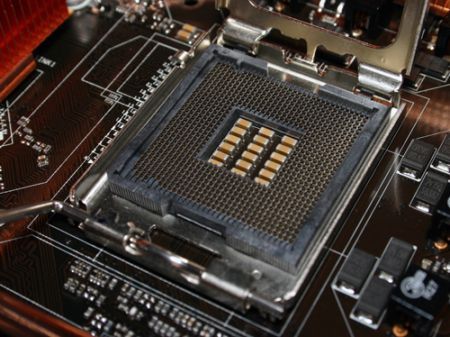
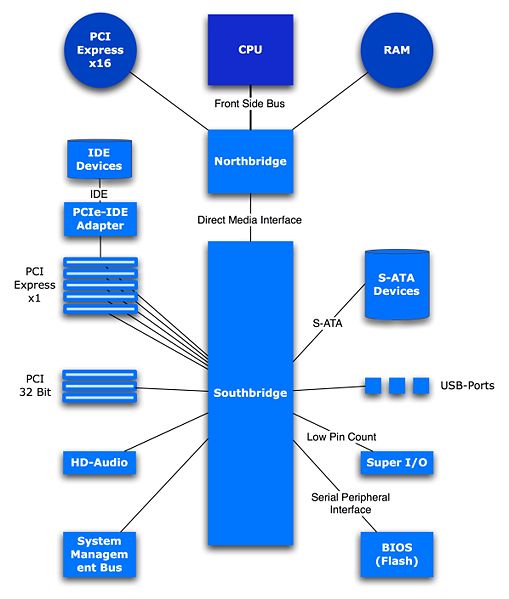
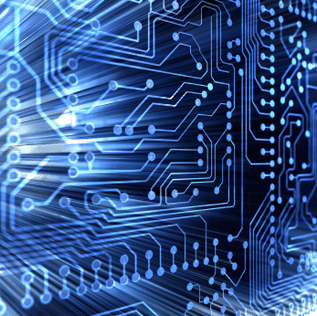 The bus is simply a circuit that connects one part of the motherboard to another. Bus speed is measured in MHz, and it determines the speed at which the components communicate, and how much data can move across the bus.
The bus is simply a circuit that connects one part of the motherboard to another. Bus speed is measured in MHz, and it determines the speed at which the components communicate, and how much data can move across the bus. I have a whole section devoted to memory, but wanted to touch on it briefly, as it will affect your motherboard decision. You should decide how much memory you want in your system.
I have a whole section devoted to memory, but wanted to touch on it briefly, as it will affect your motherboard decision. You should decide how much memory you want in your system. The number and type of
The number and type of