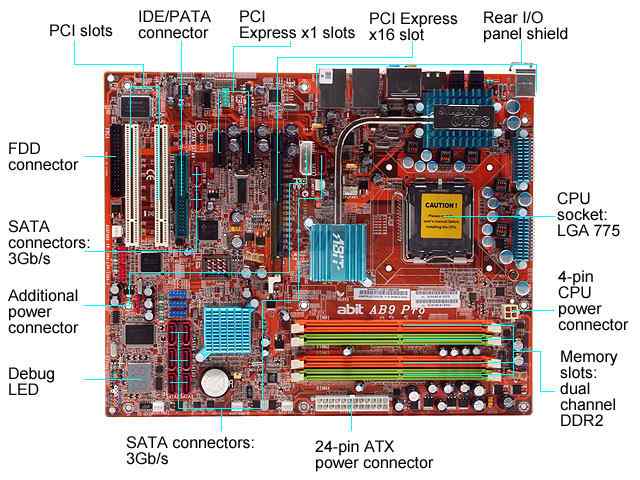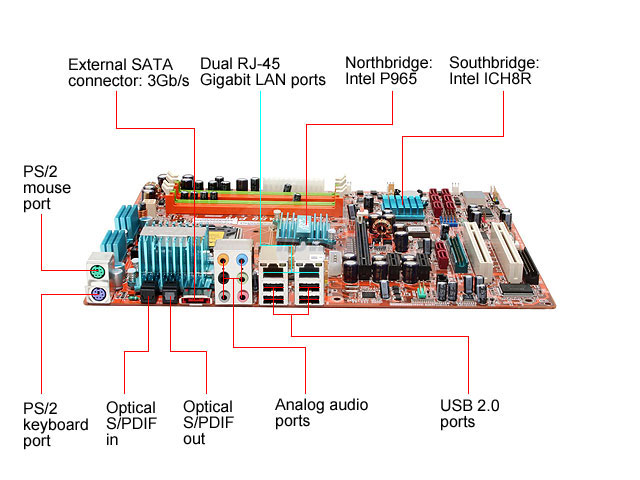Search This Site

Custom Search
|
 |
|||
Abit AB9 Motherboard ReviewsJuly 2009The Abit AB9 motherboard has been around for awhile, so it's nothing new. However, recently I've had quite a few people asking about best motherboards for a home computer work station. They want the best home computer available. The industry is always changing and upgrading so motherboards are always changing too. One of the best motherboards was the Abit A9; recently Abit discontinued producing motherboards! Unfortunately. If you can still find one - use it. It was priced at around $80 or so, and has quite a few connections as we'll see. The only catch on this board is that it does not support the Intel Quad Core processors, but if you are looking to build an office computer, a Core 2 Duo will provide plenty of processing power.
Board FeaturesThe ABit AB9 sports the Intel P965 chipset which will take Intel processors including Core 2 Duo, Pentium 4, Pentium D, and Celeron D in the LGA775 socket. Processor front side bus speeds up to 1066 are supported, with the board's front side bus running at 1066Mhz. As mentioned, the Northbridge uses the P965 chipset, while the Southbridge is using the ICH8R chipset. The board can use up to 8GB of DDR2 800 memory in up to 4 slots. Onboard the Abit AB9 you get all of the following:
The back panel connections on the Abit AB9 will give you a nice selection of connections:
One of the nice features of the Abit AB9 is the wealth of cables that are included. A lot of lower priced motherboards will save some money by not including very much in the way of cabling, but the AB9 throws in the following:
For the most part, the board is laid out pretty nicely. The 24 pin power connector is easily accessible, as are the 4 DIMM slots for RAM. Abit uses what they call "SilentOTES" for cooling the Northbridge, with a heatpipe running to the PWM on the board. It's an odd name, but it actually works very well. The only exception on the layout is the IDE connection placement. It's stuck in-between the PCI and PCI-E slots, which can be a hassle for running cables. However, if you are building a PC from scratch, chances are you won't need an IDE connection, and can do everything with SATA. The AB9 is also ROHS compliant, with a lead-free manufacturing process. The Phoenix BIOS is pretty straight forward and easy to use, and it is displayed in a nice shade of pink. Go figure that one. ConclusionFor the money, this board is a great buy. If you are looking to build an office or home computer work station, this board will provide a nice base for the system. The fact that it has been on the market for awhile now means that you will get a nice solid BIOS which will provide system stability. Pros:
Cons:
For the price, the Abit AB9 is the best motherboard. But it's hard to find. Building the best home computer, for the money you want to spend, means looking for the best components - look around and see if you can find a new or used Abit AB9.
Return to Motherboards from Abit AB9 Motherboard Review |
Thanks for
|
|||
|
What's New
| ||||
|
| Home Page | Motherboards | CPU | Memory | Computer Drives | Graphics | Power Supply
| Input Devices |
| Output Devices | Cooling | Cases | Modems | Troubleshooting | Computer Guides | Buying Guide | | Free Games | Computer Software | Green Computers | Ultra Mobile PC | Glossary | Builder's Corner | | Site Index | Contact Us | Advertising | Return to top
Copyright© 2008-2014. Voice Marketing Inc. All Rights Reserved. Read our Privacy Policy. |
||||